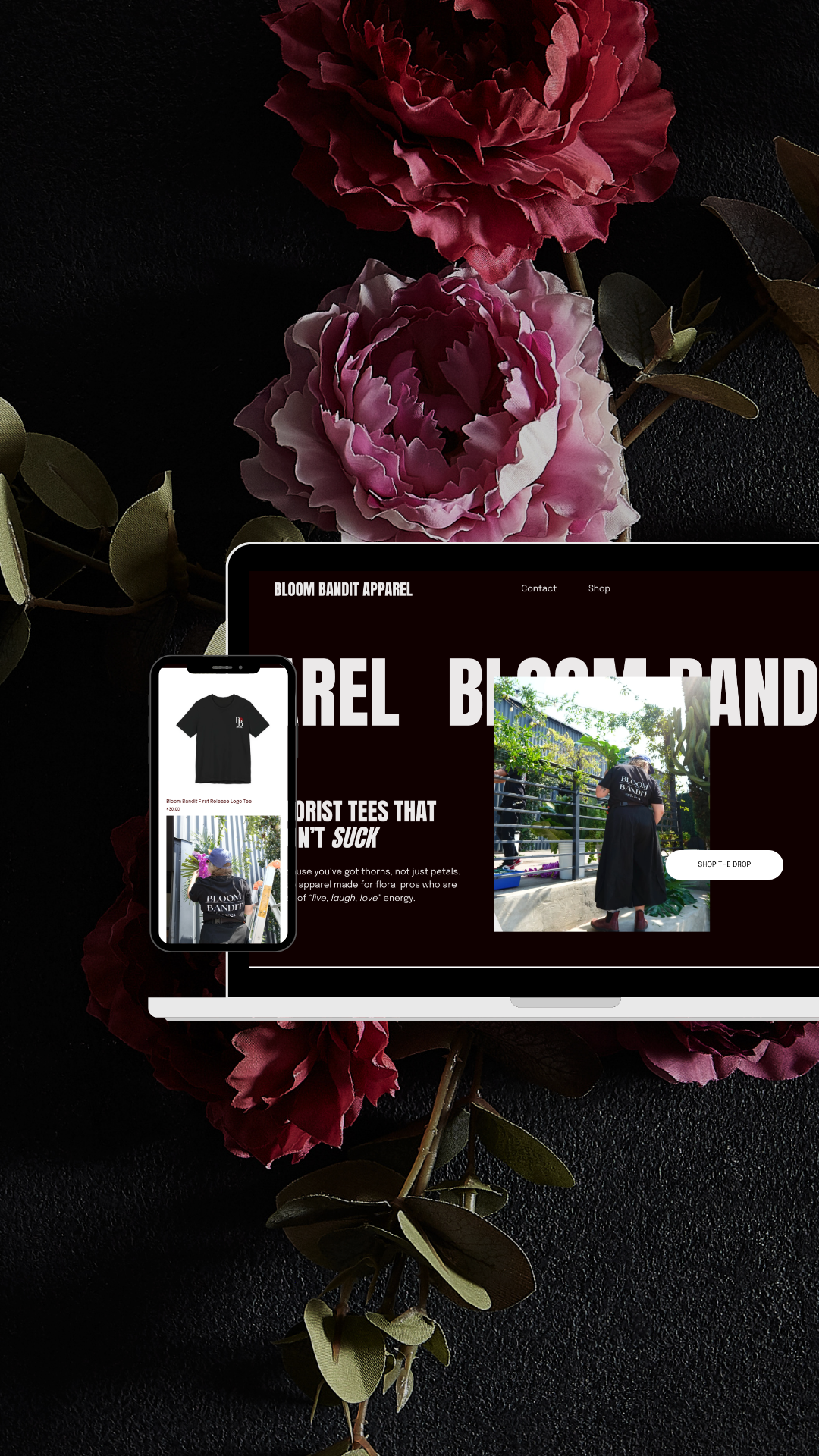Download Now
Start Growing your email list with dream leads
The CEO and creative director at Tamed Jackalope Studio, a strategic design studio for service providers
I'm Shelby
Welcome to the Blog
How to create your own website
Building Your Own Website: A Beginner’s Guide to Establishing Your Online Presence
Welcome to the world of websites! In today’s digital age, having a well-designed and functional website is crucial for individuals and businesses alike. It serves as your virtual storefront, showcasing your brand, products, or services to a global audience. Building your own website might seem like a daunting task, but fear not! For I am here to guide you!
In this comprehensive guide, we’ll take you through the step-by-step process of creating a website from scratch. By the end, you’ll have the knowledge and confidence to embark on this exciting journey and establish your online identity.
But who are you and why should I listen to you? Great point! Let me introduce myself, my name is Shelby Bledsoe and I am a professional brand and web designer. I own and operate Tamed Jackalope Studio where I help other business owners from around the world strategically market their brands online.

Important note! This guide is a brief overview of what to add to your to-do list but building a website is an enormous task. (or at least it should be if done correctly) and there are many steps involved that are not outlined in this post. When building out your site please remember to give yourself as much time as possible to do it correctly. I speak from experience when I say that you will just regret cutting corners down the line.
Okay let’s get to it then!
Define your goals and plan your website
Before diving into website creation, take a moment to define your goals and objectives. Ask yourself: What do you want to achieve with your website? Is it to sell products, provide information, or showcase your portfolio?
Understanding your purpose will shape the structure, content, and design of your website. Additionally, identify your target audience to tailor your website’s messaging and user experience to their needs and preferences.
Some questions to ask yourself during the planning stage are:
- Do I need to accept payments?
- Will I have a blog?
- Are there going to be a lot of images on my site? Hello photographers!
- Do I want a lot of video content on my site?
- How am I going to market my new website?
- Do I need booking capabilities?
- Do I need to host courses?
- Will I have a members-only section on my site?
- What is my monthly budget for a website?
Choose the Right Platform and Design
The next step is selecting the platform that will serve as the backbone of your website. There are various options available, each with its own set of features and customization options.
Popular website builders like WordPress, Shopify, Showit and Squarespace offer intuitive interfaces, drag-and-drop functionality, and a wide range of templates to choose from.
Let’s break down the pros and cons of the most popular builders out there really quick.
WordPress: WordPress is user-friendly, has a wide range of themes and templates, offers flexibility and scalability, has an active community for support, has a very low monthly cost and is SEO friendly.
However there is a learning curve for advanced customization, it requires a lot of updating and manual maintenance, you will need a wide variety of plugins for most functions and features on your site that may interact negatively with each other, separate hosting is recommended for fast load times, and WordPress’ popularity makes it a target for hackers and outdated or broken plugins can be a big security risk. If you plan on running a shop or accepting payments of any kind WordPress will also require an integration with something like Woocommerce or Thrivecart.
Shopify: Shopify is the king of e-commerce and for a good reason. Shopify is an “all in one” solution with the ability to track inventory, manage sales, collect payments, market your store, and even accept in person payments for shops with brick and mortar stores or those that participate in pop-up events. It has a user friendly interface, it has an expensive app store to add functionality or features (that are automatically updated and vetting by Shopify itself for security) and they make processing payments secure and simple.
The downside to Shopify would be the monthly cost (currently $39/m for the basic plan), limited customization options, and a weaker blog feature.
Showit: Showit is one builder you may not be familiar with but that is worth looking into if you are a service provider. Showit offers design freedom that rivals more advanced builders like WebFlow or Elementor but without the same level of overwhelm. Showit offers complete design freedom and was originally built for photographers making it very photo friendly. Showit also integrates with WordPress for blog capability meaning you get great design freedom while still having the SEO power of a WordPress blog.
Cons to using Showit would be the learning curve, complete design freedom can be overwhelming if you’re not tech savvy. Showit’s build in features are also a bit lacking, analytics will need to be outsourced to google and you will also need to buy your domain somewhere else (these are features that are standard in most builders) Payment processing will also need to be outsourced to a third party software as Showit does not have any built-in features for collecting payments.
Squarespace: Squarespace is a great middle-ground for most businesses. They have many features built in to their platform including members only spaces, online booking, payment processing, blog capabilities, and e-commerce functions. Squarespace is also one of the most user-friendly platforms out there.
The downsides to Squarespace would include, lack of marketing functions (it doesn’t stack up to Shopify for e-commerce), there are less integration functions when compared to sites like Shopify or WordPress. You will also need some coding ability if you want to make more advanced customizations.
Once you’ve chosen a platform, it’s time to unleash your creativity and design a visually appealing website. Start by selecting a theme or template that complements your brand’s style and messaging. Customize the layout, colors, fonts, and images to create a cohesive and eye-catching design. Remember, simplicity is key—ensure your website is easy to navigate and visually appealing across devices.
Some other builders to note
- Godaddy – NO just no. Don’t do it. Errors for days, slow speed, limited features the list goes on.
- Canva – If you’re in a pinch and only need to display information (no functionality) then maybe. Has terrible resolution on larger screens and may not work properly in all browsers.
- GoogleSites – a totally free option for building your site, however the expression “you get what you pay for” rings true here. Limited capabilities and functions make this a no-go for most businesses. However, because it’s a free Google product it’s worth noting that it’s out there.
- Wix – Another popular drag and drop builder. When compared to other builders of similar price and user friendly interface it does NOT stack up. Limited functions and features and your site will be bulky and slow. If you’re thinking of using Wix look at Squarespace instead.
- WebFlow – Incredibly powerful web builder with some super cool features, but it may not work with your budget and if it does you may find the interface overwhelming. Ideal for larger tech-forward companies.
- Elementor – Works hand in hand with WordPress and has some great design features. This is a solid option if you’re interested in working with WordPress but want more design freedom than WordPress and less design freedom than Showit.
- Duda – really geared more towards web design agencies vs individual businesses. Templates are somewhat dated and generic and when stacked against other drag and drop editors in the same price range it’s a bit lacking.
Craft Compelling Content and Optimize User Experience
Content is the heart and soul of your website. Create high-quality, informative, and engaging content that resonates with your audience. Craft clear and concise headlines, captivating product descriptions, and informative blog posts. Incorporate visuals, such as images, videos, and infographics, to enhance the overall user experience.
When planning your website’s structure, prioritize intuitive navigation. Organize your content into logical sections and create a user-friendly menu that allows visitors to easily find what they’re looking for.
Consider implementing search functionality and providing clear calls-to-action to guide users toward desired actions, such as making a purchase, subscribing to a newsletter, or contacting you.
Develop and Optimize Your Website
It’s time to dive into the technical aspects of website development. Even if you have coding skills or know someone who does I never recommend building a site from scratch. It’s much more time-consuming and unless you need truly innovative features (like you have built a software program) then it’s likely not necessary.
Website builders like the ones mentioned above will decrease your development time by ALOT. It will also make maintaining your site much easier and you will likely need some features that are difficult to develop from scratch but are standard built in features on a lot of builders.
Ensure your website is optimized for search engines by implementing on-page SEO techniques. Research relevant keywords, optimize your meta tags, and create descriptive URLs. Additionally, optimize your website for speed by compressing images, minifying code, and utilizing caching techniques. A fast-loading website provides a better user experience and positively impacts search engine rankings.
Launch, Promote, and Maintain Your Website
Congratulations on completing your website! Before launching, thoroughly test its functionality and review all content for errors or inconsistencies. Check for broken links, test forms and e-commerce functionality, and ensure that your website is responsive across different devices.
It’s a great idea at this stage to ask a trusted friend or relative to check through the site with you. They may catch errors that you have missed or give you feedback on the site that you had not considered.
Once your website is live, it’s time to promote it and drive traffic. This is a step that so many people underestimate! Websites are not a “if you build it, they will come” situation. Strategically plan the launch of your site and dedicate time in the days/weeks leading up to it for marketing.
Utilize social media platforms, email marketing, content marketing, and search engine optimization to attract visitors to your website. Share your website across your social media channels, engage with your audience, and encourage them to explore your website.
Consider implementing an email marketing strategy to reach out to your existing contacts and keep them informed about your website launch or any updates.
Regularly maintain and update your website to ensure it stays relevant and engaging. Add fresh content through blog posts, articles, or case studies to attract repeat visitors and provide value to your audience.
Monitor website analytics to gain insights into user behavior, traffic sources, and conversion rates. Use this data to make informed decisions on optimizing your website further and enhancing the user experience.
Okay now pat yourself on the back!
Building a website is a huge project and can easily be an overwhelming one. It’s a milestone that deserves celebrating! With your new site you will be able to market your business, collect sales, build relationships with clients or customers, test new markets or strategies, and increase revenue!
Now, if you’re reading this and thinking to yourself “uhhh I don’t have time for all this.” Hiring help is also a great option. Hiring a pro can save you so much time and energy that you can otherwise spend marketing or developing the business itself. Not to mention a professional can help guide you when it comes to the features and functions that you need and knows what strategies are best for conversions. You can also avoid any costly or embarrassing mistakes that can happen when DIYing your site.
Cheers to virtually cutting the red ribbon on your new website!
This post may contain affiliate links
Recent Posts on the Blog
Is your brand actually doing anything?
Test your brand
Take the brand assessment quiz to find out.