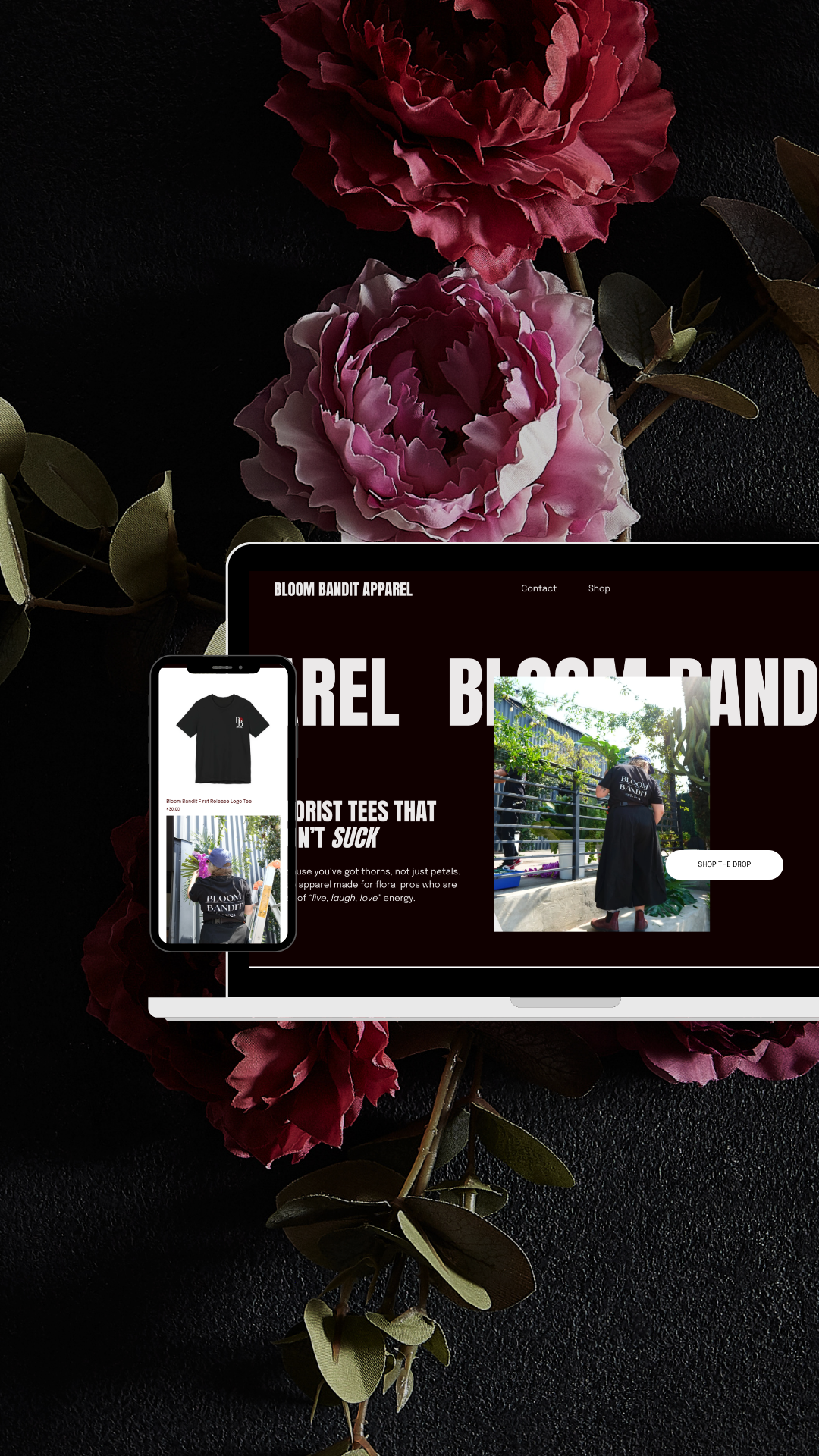Download Now
Start Growing your email list with dream leads
The CEO and creative director at Tamed Jackalope Studio, a strategic design studio for service providers
I'm Shelby
Welcome to the Blog
What Is Google My Business (GMB) And How Can It Help Your Business?
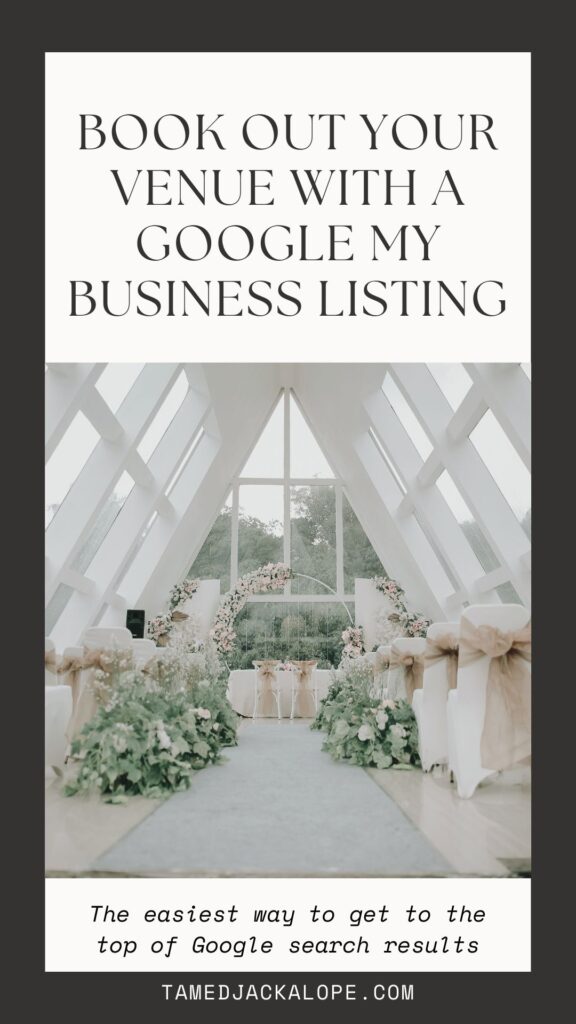
How To Use Google My Business To Book Out Your Venue
Google My Business or GMB, is a business listing that lives inside of Google and shows up in map results when you search for something in Google like “wedding venue near me”
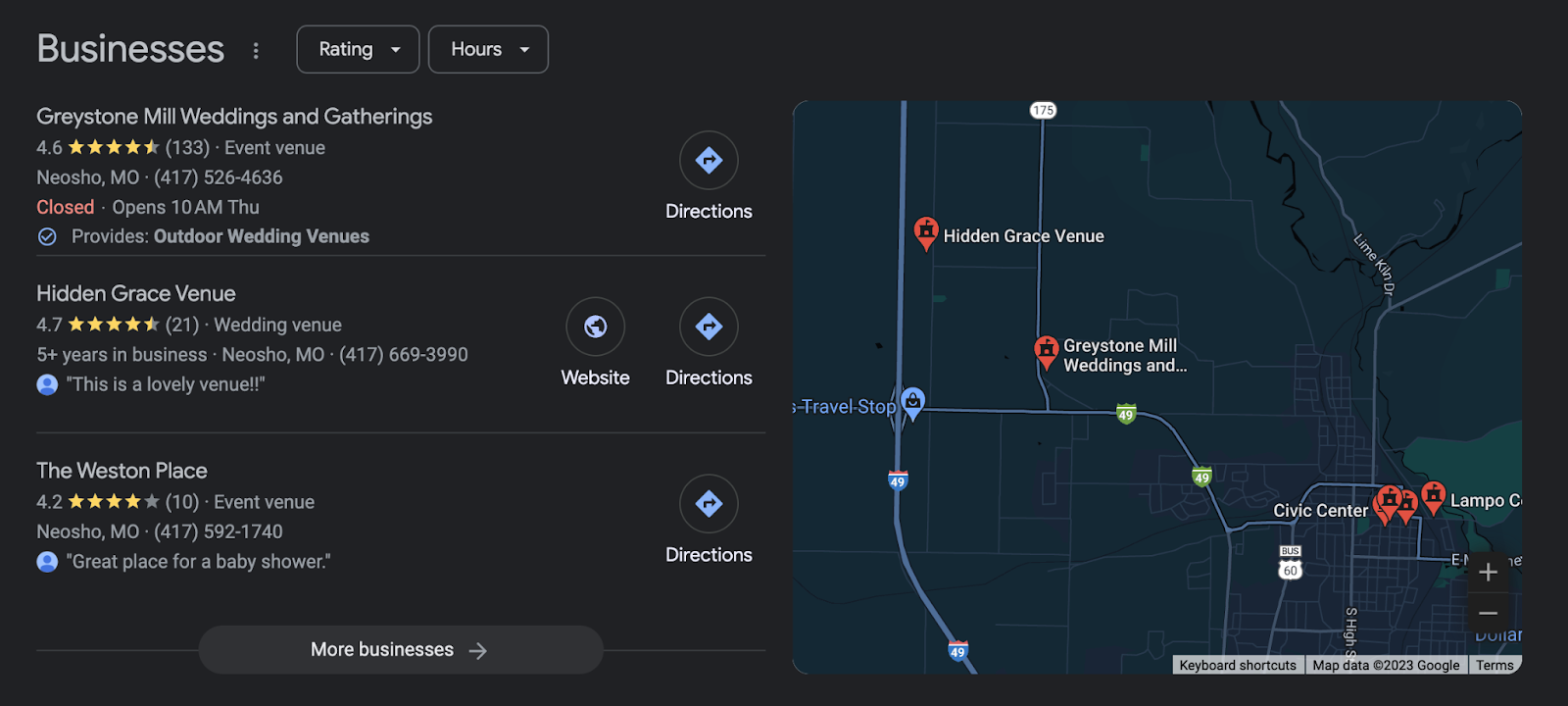
This is an invaluable way of showing up in front of potential customers at the best time possible when they’re actively looking for a venue to book.
It is also a great place to collect reviews and build credibility in the eyes of your customers.
Really all businesses should be utilizing GMB (even if you’re a digital or online only business) ESPECIALLY if you are a local business. In this article, I’m going to outline specifically how venue owners can take advantage of GMB but this will still be helpful to you if your business is in a different industry.
If you have ever wondered how to get to the top of Google search results in the easiest and quickest way possible THIS IS IT.
Why GMB Matters For Venue Owners
In the world today, decisions are made with the swipe of a finger and having your business listed with GMB means that you can get found instantly when someone starts searching for venues.
Picture this: A bride to be is searching on her phone for the perfect wedding venue space. She goes to Google first of course. Your business catches her eye because it has 5 star reviews. She opens up your listing to learn more about you and sees the stunning reception area and can envision herself walking down the romantic ceremony space. She decides she has to tour the space in person and clicks right there in your GMB listing to book a tour with you.
Showing up in Google results is the bane of most business owners’ existence, SEO (search engine optimization) can take months to yield results and often you’re still lost in a sea of competitors. BOOOOO!
You’ll still be elbow to elbow with your competitors in GMB but far less so when you compare GMB results to regular search results. In the traditional search results you will be competing with venues across the country and results get diluted with articles like “Top 10 Missouri Wedding Venues”
GMB will only show your listing to people in your service area and with the added features of images, booking buttons, and reviews it is easier than ever to convenience that Googling bride to book your space.
How To Create Your GMB Listing
Okay but how do you actually make the d*nm thing? I promise it’s easier than you think even for the least tech savy of us! Here is a step by step guide on how to create your Google My Business listing (feel free to screenshot, print or save for later!):
1. Claiming Your Venue on Google My Business:
a. Navigate to the Google My Business website (google.com/business) and sign in with your Google account.
b. Click on the “Manage Now” button to begin the setup process.
c. Search for your venue’s name. If it appears, select it. If not, click on “Add your business to Google.”
2. Navigating Through Profile Setup:
a. Choose the most relevant business category, selecting “Event Venue” or a similar option.
b. Enter your venue’s name exactly as it appears in the real world. Consistency is key!
c. Input your venue’s physical location. If you don’t have a physical storefront, you can hide your address later.
3. Optimizing Business Details, Hours, and Location:
a. Provide a local phone number that connects to your venue directly.
b. Add your venue’s website URL for additional information.
c. Set your business hours accurately. If your venue has different hours for specific events, you can add special hours later.
4. Adding High-Quality Images of the Venue:
a. Upload a profile picture showcasing the essence of your venue, like a captivating exterior shot.
b. Add additional high-resolution images of the interior, event spaces, and any unique features that make your venue stand out.
c. Ensure that your images align with Google’s guidelines, showcasing the venue’s best features.
d. Organize your images with the main attractions first and more detailed or bonus features last.
5. Verifying Your Business with Google:
a. After entering your business details, Google may prompt you to verify your business to ensure legitimacy.
b. The most common method is by mail. Google will send a postcard to your venue’s address with a verification code. Once received, log in to your GMB account, enter the code, and voila, you’re verified!
c. Alternative verification methods include phone verification or email for certain businesses, adding code to your website, or taking a video of your location.
Okay, Your GMB Listing Is Live…. Now What?
Getting Rave Reviews
Reviews are probably the biggest factor when someone is deciding to book or not, it will also influence the customers decision on which listing to click first. Would you click on the listing with 55 five star reviews or the listing with 1?
If you have been in business for awhile and have already served clients, reach out to them and ask them to leave a review. Contact them directly and put out a review request on your social media accounts.
If you are a new business that hasn’t served clients yet consider offering a grand opening tour to your friends and family and ask them to review the location. NOTE: do not be scammy and ask people who have never even seen your space to leave reviews. When you ask friends and family to leave reviews do not ask them to pretend that they have hired you.
A legitimate review from friends and family might look like this:
“Beautiful space, I love the huge windows in the ceremony area the lighting looks so magical around dusk! Plenty of room for all types of events.”
“I took a tour for the grand opening and WOW this venue is breathtaking, I can’t wait to use this space”
“There are so many great photo spots around the venue this is a photographer’s DREAM”
Scammy or misleading reviews from friends and family might look like this:
“My wedding day was sublime with this incredible space, everyone at my wedding complimented my venue choice”
“The owner is sooo nice and accommodating, she made my wedding day so much less stressful”
“Wow what a bargain! I’m so glad I picked this location instead of others in the area”
Not every business owner can make easy or honest use of asking for reviews from friends and family but as a venue owner, people really want to hear what the space is like from the perspective of others, so as long as the people leaving you reviews have actually been there, and they do not mislead others into believing that they are paying customers, then all is well.
Word from the wise: Google may frown upon you leaving reviews on your own account and the last thing you want to do is p*ss off Google and get your listing banned.
Bonus Tip: Respond to reviews! GMB allows you to respond/reply to reviews and it counts as activity on your listing so make sure you reply to every review that comes in, a simple “thank you so much for your kind review, hope to host you again!” will do.
Utilizing GMB Posts
GMB has a feature called “posts” where you can add information about special promotions and upcoming events. This is an excellent place to keep potential customers in the loop.
Make a post for your GMB listing every time you have an open house tour, special seasonal discounts, or when you make renovations or changes to the venue that might get brides interested.
This is just another activity on your GMB account that will show Google that you’re active in your business therefore Google will promote your listing more. Plus, it’s just another way to get brides in the door!
Integrate Your Phone Number And Booking Links
GMB has a handy dandy feature where when you add your phone number or booking link it will create a button in the listing that customers can use to instantly call or book with the push of a single button.
This makes it as easy as possible for them to book with you without your customers getting confused or distracted.
You can also enable direct messaging through your Google listing where customers can request a quote or ask a question.
Strategies For Getting Your Listing To The Top Of Results
I would be lying if I said that all it takes is making a GMB listing to get to the top of search results, you have to have some strategy and activity going on behind the scenes to get found.
Here are some of the main strategies you can use to get your GMB listing ranking in Google results
- Keyword Optimization
- Choosing relevant and localized keywords
- Incorporating keywords naturally into the business description
- High-Quality Imagery
- Showcasing the venue through professional photographs
- Regularly updating the image gallery to keep content fresh
- Consistent NAP Information
- Ensuring Name, Address, and Phone Number details are consistent across all platforms
- Verifying and updating information regularly
- Encouraging User-Generated Content
- Engaging with customers on social media to share experiences
- Encouraging guests to tag the venue and share their moments
- Regularly Updating Business Information
- Keeping hours of operation, contact details, and event information up to date
- Utilizing Google Posts to share real-time updates and promotions
Some of the things I want you to focus on as a venue owner are keyword optimization and high quality images.
If you are in a saturated local market with lots of competition you will need to dive deeper than using keywords like “wedding venue *town name here*” Do your research into the different types of venues that brides are looking for and niche down.
Some examples of niche keywords may be:
Boho wedding venue
Modern wedding venue
Cheap wedding venue
Country wedding venue
Nature wedding venue
LBTQ friendly wedding venue
Outdoor wedding venue
Wedding venue with honeymoon suite
Historic wedding venue
**make sure you include your location when relevant**
High quality images are also non-negotiable for venues.
Do not expect brides to see blurry dimly lit pictures and think they will book a tour to see it in person. The venue is often the BIGGEST decision that a couple will be making about their wedding day other than maybe deciding to actually legally bind themselves together, and the way the venue looks matters.
You may be under the impression that throwing up “okay” images of the venue on your website and GMB listing will be good enough and that when people see the venue in person they will be impressed, but you are underestimating how many people will see your photos and decide to just skip your venue entirely.
Consider collaborating with a local wedding photographer to get free or discounted images of your venue. You can offer to hand off business cards to potential brides or to give them free booth spaces in expo events in exchange for their services.
You can also take advantage of the obvious source of high quality images, which would be to ask past brides if you can share images of their weddings.
please don’t be this person.
Staying Informed About Your GMB Listing
Google has its own analytics section specifically for your GMB listing where you can see what keywords were searched when someone saw your listing, how many people clicked on your listing, and how many people clicked through the listing and onto your website or to make a call.
Check your analytics monthly and make adjustments based on what you see this is also a good time to add your updates and new photos. If you notice that a lot of people are clicking on your listing when looking for luxury wedding venues, then make sure your images “say” luxury and that you talk about how your venue provides a luxury elevated experience.
Congrats You’re A Google My Business Pro!
I hope this article has been helpful in using Google My Business listing as a venue owner. Check out more articles here on the Tamed Jackalope Studio Blog to learn more tips about booking clients in your venue business.
Cheers to booking more brides in the upcoming year!
This post may contain affiliate links
Recent Posts on the Blog
Is your brand actually doing anything?
Test your brand
Take the brand assessment quiz to find out.